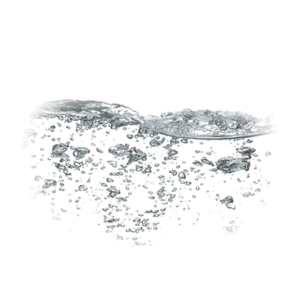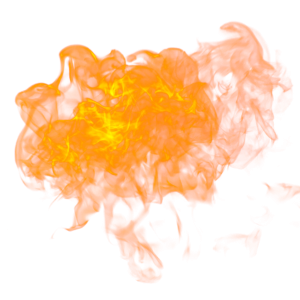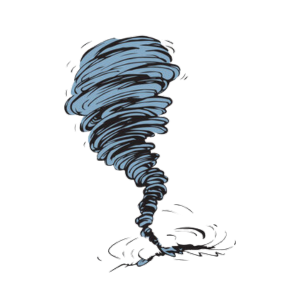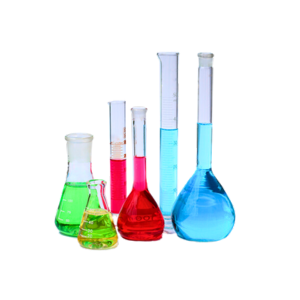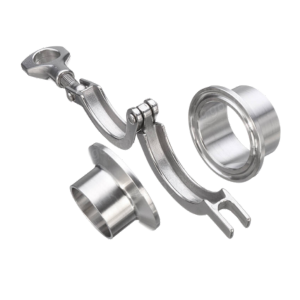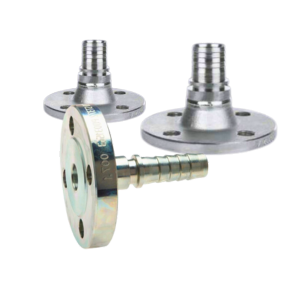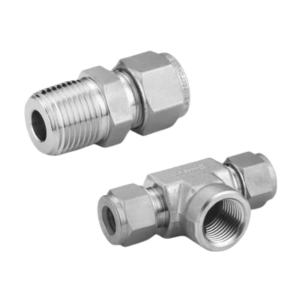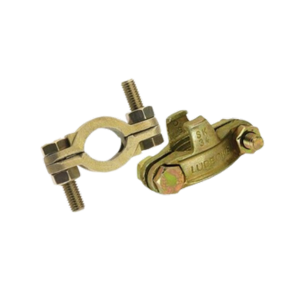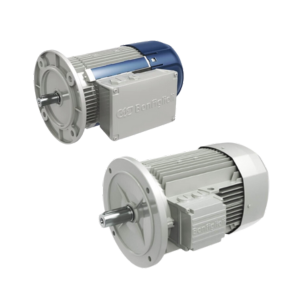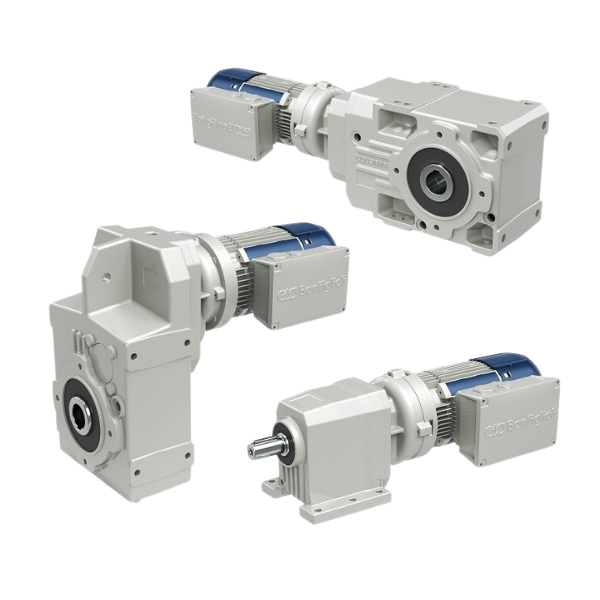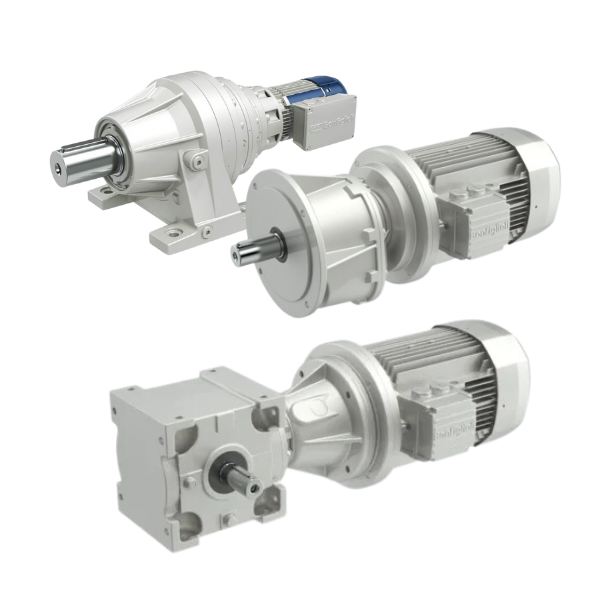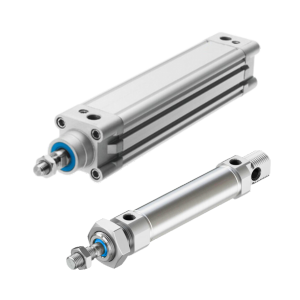HOW TO PURCHASE
THE E-SHOP
Visit the HIDROBALT e-shop, where you will find components for the industry.
CHOOSE THE GOODS
You can add goods to the cart by searching for them in the catalogs of the e-shop or by using the search box for goods.
You will put the product you like by pressing the "Add to Cart" button. If you are going to purchase more goods, then further "continue shopping." To confirm the order, click "Skip to payment".
In the shopping cart, you can change the number of ordered goods. You can also save the shopping cart by clicking "Save cart" and return to it later or re-order the goods. Saved shopping carts are visible in the user account
After checking your shopping cart, click on the "Skip to payment" button.
PERSONAL INFORMATION
Fill in the customer's contact information or select "Login" to your account. Click 'Continue'
SELECT THE DELIVERY ADDRESS
Select the delivery address. Add a new address click on "Add a new address". You will see all the delivery addresses and be able to edit them in your account. Click 'Continue'
CHOOSE A DELIVERY METHOD
Choose one of the delivery methods:
- DPD courier
- Pick-up of goods from the stores of JSC "Hidrobalt". Choosing the pick-up of goods from the stores of JSC "Hidrobalt", it will be necessary to indicate from which store you want to pick up the goods.
And they want to type us a message related to this order and click on 'Continue'
PAY FOR YOUR ORDER
This is the final stage of the order. Choose one of the payment methods and click "Pay"
In the e-shop, you can pay for the goods in the following ways:
Payment through electronic banking. When the advance payment is made using the electronic banking system used by the Buyer. When paying in this way, a payment is created in the electronic banking system according to the order paid by the Buyer.
Payment by bank transfer. After making an order, the Buyer receives a prepaid account in his e-mail inbox, which is paid by logging in to the online system of the bank he is using or by going to the nearest bank branch, transfers the money to the Seller's account.